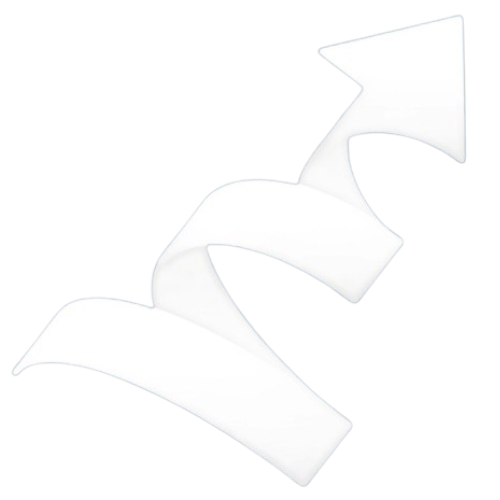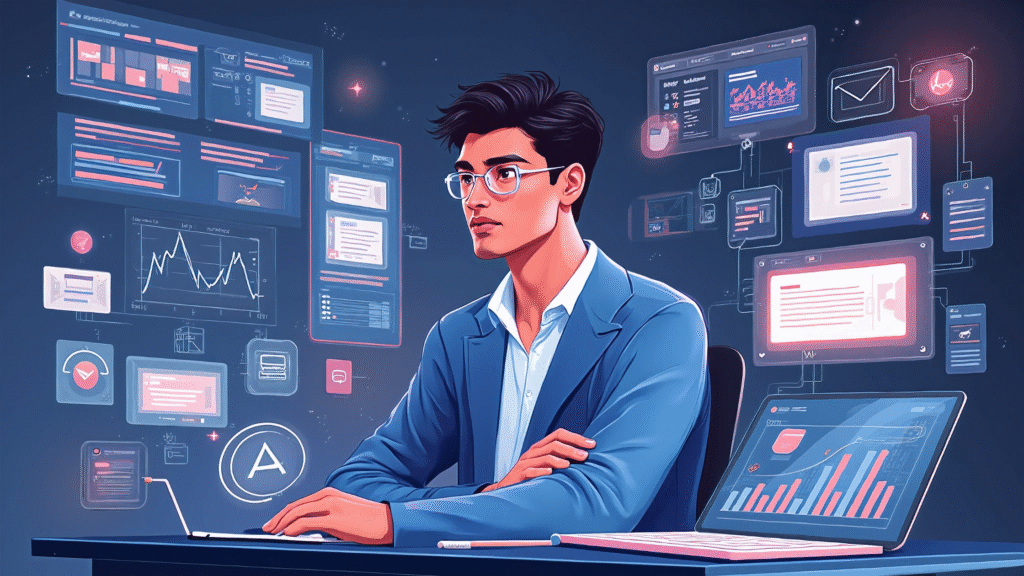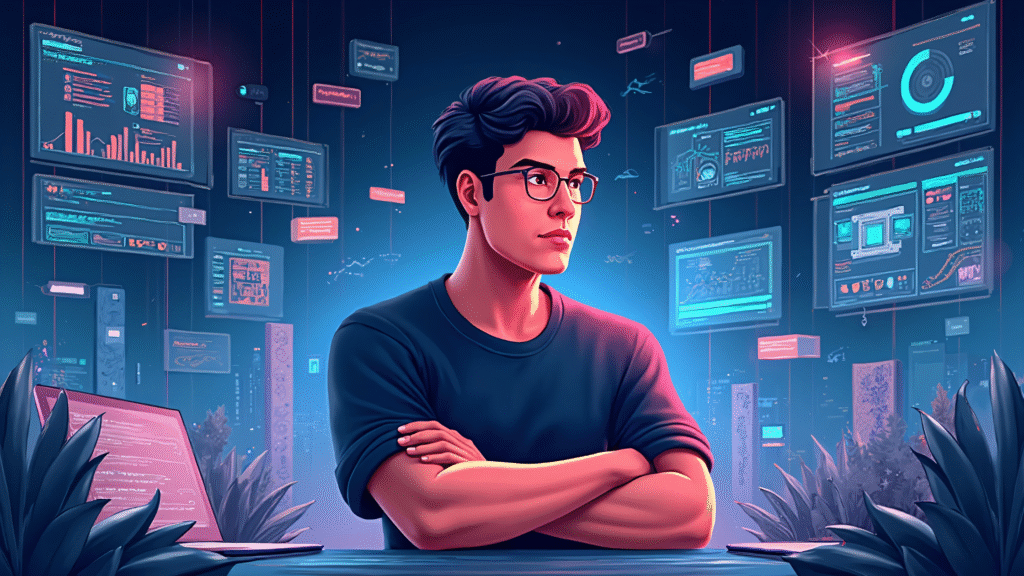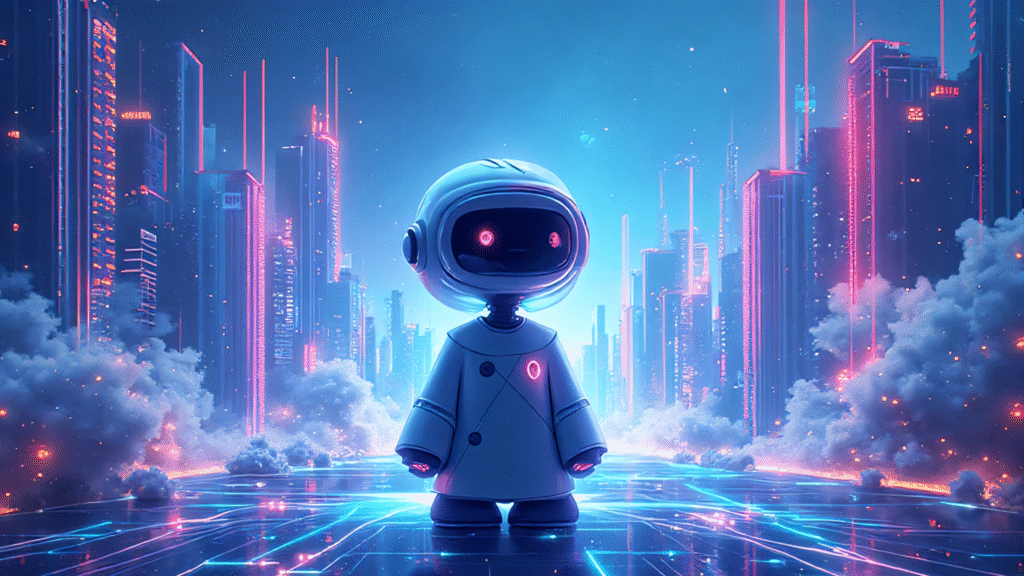Cold emailing can be a game-changer for startups, agencies, and small businesses – if you follow up effectively. Studies show 80% of sales require 5+ follow-ups after the initial contact, yet nearly half of salespeople never follow up at allnerdyjoe.com. The lesson? The fortune is in the follow-up. But manually chasing every prospect is tedious and error-prone. That’s where a scalable follow-up system comes in. In this post, we’ll explore how to build a robust cold email outreach and follow-up system that practically runs itself – leveraging Instantly as our email platform, enriched lead data via Clay, and AI tools like ChatGPT, Claude, and Gemini to supercharge personalization, timing, and analysis.
We’ll cover both strategic and technical steps with actionable examples so you can implement this system right away. Let’s dive in!
The Importance of Follow-Ups in Cold Email Outreach
Following up consistently on cold emails is crucial for turning prospects into conversations and customers. Most prospects won’t respond to your first email – in fact, properly timed and personalized follow-up emails can boost response rates by ~40% according to Woodpecker researchwritemail.ai. Yet 70% of professionals either don’t follow up or send one generic bump that falls flat. A well-planned follow-up sequence ensures you stay on your prospect’s radar without being pushy, giving them multiple opportunities to engage on their timeline.
Key reasons follow-ups matter in cold outreach:
- Prospects are busy or miss the first email: Your initial message might get lost or ignored. A polite second or third email often catches their attention.
- Build familiarity and trust: Repeated, relevant touches show you’re serious and keep your offer top-of-mind (without spamming). Persistence (within reason) signals professionalism and reliability.
- Address unspoken objections: Each follow-up is a chance to answer questions or concerns the prospect hasn’t voiced. For example, if a lead hasn’t replied, a follow-up might highlight a different value proposition or social proof that resonates.
- Dramatically higher conversion odds: As noted, the majority of deals happen after multiple follow-ups. By quitting after one email, you leave money on the table.
Takeaway: Don’t treat follow-ups as an afterthought. Design a sequence of several emails for every cold outreach campaign. Next, we’ll discuss how to do this at scale using the right platform and tools.
Laying the Foundation with Instantly for Scalable Outreach
Instantly (Instantly.ai) will be the backbone of our cold email follow-up system. Instantly is a full-stack cold email platform built for scalable, automated outreach. It handles everything from sending sequences across multiple inboxes to tracking replies – with powerful features to ensure your emails get delivered and drive results.
Why Instantly for Cold Email? Instantly combines outreach automation, AI-powered personalization, deliverability tools, and campaign analytics in one easy platform.
Key Instantly features that help build a scalable follow-up system include:
- Multi-Account Sending & Inbox Rotation: Connect unlimited email accounts and domains, and Instantly will automatically rotate sending across them. This means you can scale to thousands of emails/day without burning a single account or triggering spam filters. For example, you might use 3 domains with 5 inboxes each to send high volume while protecting your main domain.
- Automated Warm-Up for Deliverability: Instantly’s built-in warm-up network sends and replies to emails from your new accounts to build sender reputation. Run warm-ups for 1–2 weeks before your campaign so that by launch day 70%+ of your messages hit primary inboxes instead of spam.
- Smart Follow-Up Sequences: You can easily configure multi-step email sequences with Instantly. For example, send Email #1 on Day 0 (initial cold email), then if no reply, Email #2 on Day 3, Email #3 on Day 6, Email #4 on Day 9, etc. Instantly handles the scheduling and ensures prospects who reply or unsubscribe are automatically removed from the sequence. This eliminates “oops” mistakes like emailing someone who already responded.
- AI-Powered Campaign Creation: Instantly’s “Copilot” AI assistant can generate entire email campaigns for you – from writing personalized email copy to selecting target segments. You still provide guidance, but AI can save tons of time brainstorming message angles.
- Personalization at Scale: Use custom fields (e.g. {{Company}}, {{FirstName}}, {{CustomSnippet}}) in your templates and Instantly will merge each lead’s data into the email. Instantly even supports spintax (spinning text) to auto-vary wording and avoid repetitive templates. Combined with enriched data (more on that next), this makes your mass emails feel one-of-a-kind.
- A/B Testing & Optimization: Instantly lets you A/B test different email copies or subject lines and will track which performs better. Its analytics dashboard shows open rates, reply rates, click rates, bounce rates, etc., so you can iteratively improve. (Aim for ~6–10% click-through, ~1–5% reply, <3% bounce as benchmarks.)
- AI Reply Handling: An optional advanced feature, Instantly’s “Reply Agent” AI can read inbound replies, understand intent, and even draft automated responses for you. For instance, if a prospect replies “Not interested right now,” the AI could send a polite acknowledgment, or if someone wants to schedule a call, the AI can respond with your calendar link – all within minutes. This ensures hot leads get fast responses even if you’re away.
In short, Instantly provides the infrastructure to scale cold email outreach safely and efficiently. It’s our sending engine that will automate the grunt work of follow-ups – but to truly maximize results, we need to feed it high-quality inputs: great prospects and great emails. That’s where lead enrichment and AI come in.

Enriching Leads and Segmenting Your Campaigns with Clay
Even the smartest email automation won’t succeed with “surface-level” data and generic messaging. To achieve high personalization at scale, you need rich information on your leads. Clay (clay.com) is the secret weapon here. Clay is a data automation platform that pulls in 100+ data sources to enrich your lead lists and even uses AI to help tailor your outreach copy.
Think of Clay as your dynamic research assistant: it can automatically find each lead’s company details, job title, social media links, latest news, technologies used, and much more. This enriched data enables you to craft follow-ups that feel personal and relevant to each prospect.
Here’s how to use Clay in your follow-up system:
- Import and Enrich Lead Lists: Start with a list of prospects (from LinkedIn, a CSV, your CRM, etc.) and import it into Clay. With one click, Clay can enrich your leads with dozens of data points – e.g. finding emails (with tools like Dropcontact), company size, industry, recent hiring or news mentions. No more guessing at generic pitches; you’ll have specifics to work with.
- Integrate AI for Research and Personalization: Clay has an AI Research Agent and built-in OpenAI integration, so you can automate deep research or copywriting for each lead. For example, you can prompt Clay (via ChatGPT API) to visit a lead’s company website and summarize a recent blog post or find a unique insight. Clay can then output a personalized opening line like: “Hi Jane, I saw on your blog that you’re expanding into telehealth – congrats on that new initiative!” This ultra-tailored snippet can go into your email template as a {{PersonalLine}} variable. Clay essentially lets you “write” 1000 custom intros at once using AI, saving countless hours.
- Ultra-Tailored Follow-Up Angles: Use the enriched data to segment and customize follow-ups. For instance, if Clay flags some leads as having a specific technology (say they use Shopify), your follow-up for that segment could mention how your solution integrates with Shopify, making it instantly more relevant. Clay is not a CRM; it’s “an automation gateway to find and enrich new leads or to write ultra-tailored prospecting messages thanks to AI. You can push Clay’s enriched data and AI-generated snippets straight into Instantly or a CSV, then merge fields in your Instantly sequence.
- Lead Scoring & Segmentation: Clay also allows you to apply formulas or scores to rank leads (for example, prioritizing by ideal customer profile fit or engagement signals). You might segment “high priority” leads (e.g. those at larger companies or who showed buying intent) into a more aggressive follow-up campaign, while lower priority leads get a lighter touch. Instantly’s CRM-like features can then segment prospects based on interest and engagement, and send more follow-ups to the hottest lead.
By investing time in lead enrichment with Clay, you empower your follow-up emails to speak directly to each prospect’s situation. Instead of bland, cookie-cutter emails, your sequence can reference the prospect’s context (their role, their company’s recent news, their possible pain points) – all generated or assisted by AI. This level of personalization at scale simply isn’t possible with manual research alone.
Leveraging AI (ChatGPT, Claude, Gemini) to Craft and Optimize Follow-Ups
With Instantly handling the sending and Clay feeding us rich data, the next piece is writing compelling follow-up emails and optimizing our campaign. This is where AI tools like ChatGPT, Claude, and Google’s Gemini shine. These AI assistants can act as your on-demand copywriters, campaign strategists, and data analysts, helping you refine every aspect of your follow-up system.
Here are several ways to use AI for better follow-ups:
1. Generating Effective Follow-Up Email Copy
Staring at a blank screen when writing follow-ups? Let AI do the heavy lifting. ChatGPT (OpenAI’s GPT-4/3.5) and Claude (by Anthropic) are excellent at drafting professional, conversational emails given a few prompts. You can instruct these models with something like: “Write a friendly follow-up email for a prospect who didn’t respond to my first email about [your offering]. Mention [a specific value point] and end with a question to encourage a reply.” The AI will produce a solid draft that you can tweak and personalize further.
Crucially, you can feed them context – thanks to Claude’s large context window, you could even include the text of your first email or notes about the prospect, and ask for a follow-up that builds on it. AI can summarize key points from the last interaction and maintain the thread’s context, saving you time and ensuring consistency. In fact, when used properly in outbound sales, **AI can personalize emails for each lead “at lightning speed,” and some campaigns have seen 2× higher response rates using AI-generated follow-ups.
Example: If your initial cold email outlined benefit A, you might have ChatGPT draft a second email that says “I realize I didn’t mention this earlier, but [Benefit B] is another way we help companies like yours…” – offering a new angle. You can ask the AI to incorporate the prospect’s industry or a recent news mention (from Clay’s data) into the email for an extra personal touch.
2. Optimizing Timing and Sequence Structure with AI
Deciding when to send follow-ups and how to phrase them can involve some guesswork – but AI and data can guide us. Some advanced outreach platforms use AI to analyze historical campaign data and suggest optimal send times (e.g. mid-morning vs. afternoon) and cadence. Even if you don’t have that built-in, you can use AI to brainstorm and validate your
strategy:
- ChatGPT as a Cold Email Coach: You can prompt ChatGPT with your proposed sequence (e.g. “Day 0 initial email, Day 3 a short check-in, Day 7 share a case study…”) and ask for feedback: “Based on sales best practices, is this follow-up timing appropriate? Any suggestions?” It might suggest spacing emails a bit more or less, or highlight if your messaging might be too frequent. Remember, timing is everything – a follow-up sent too soon can seem pushy, too late can lose momentum, so finding the sweet spot is key.
- Gemini for Gmail Integration: If you are running campaigns through Google Workspace accounts, Google’s new Gemini AI (integrated into Gmail) can assist with scheduling and drafting right inside your email interface. For instance, Gemini can help draft replies and even suggest meeting times. While Gemini is still evolving (and currently somewhat limited in capabilities), it signals Google’s commitment to embedding AI in email workflows. As it matures, you can expect more features like automatic suggestions for follow-up timing based on a prospect’s engagement or timezone.
- A/B Testing Subject Lines & CTAs: AI can generate multiple variations of subject lines and call-to-action phrases quickly. Use tools like ChatGPT or Claude to come up with 5–10 subject line ideas – some curiosity-driven, some value-focused – then A/B test a couple in your campaign. The AI can also explain the psychology behind each suggestion (e.g. “This subject creates urgency by mentioning a limited-time benefit”). Since 64% of recipients decide to open an email based on the subject line alone, fine-tuning this element with AI input is a smart move. Similarly, try AI-generated closing lines or questions that invite a response, and test which gets more replies.
3. Personalization at Scale with AI
We’ve touched on personalization via Clay, but AI can take it even further. Beyond merging in a data point, AI can help craft an individualized value proposition for each follow-up. For example, if you have lead segments (say, one segment of prospects cares more about cost savings, another about scalability), you can prompt an AI: “Generate two versions of a follow-up email: one emphasizing budget savings for a cost-conscious small business, and another emphasizing scalability and security for a fast-growing tech company.” This way, you get tailored messaging for different personas or industries with minimal effort.
AI can also predict common concerns or objections for each segment. For instance, it might anticipate that enterprise leads will ask about integration complexity, so you proactively address that in a follow-up email. By using AI to map out likely questions (“Will this work with our current system?”) and responding to them upfront, your follow-ups become more compelling and helpful.
Claude, with its large knowledge base, can be useful for this kind of insight. You could ask Claude, “What are the biggest pain points for marketing managers in e-commerce?” and then weave those into your follow-up angles. The AI might reveal, say, that they struggle with abandoned carts – prompting you to highlight how your solution addresses that, either explicitly or via a case study link in a follow-up email.
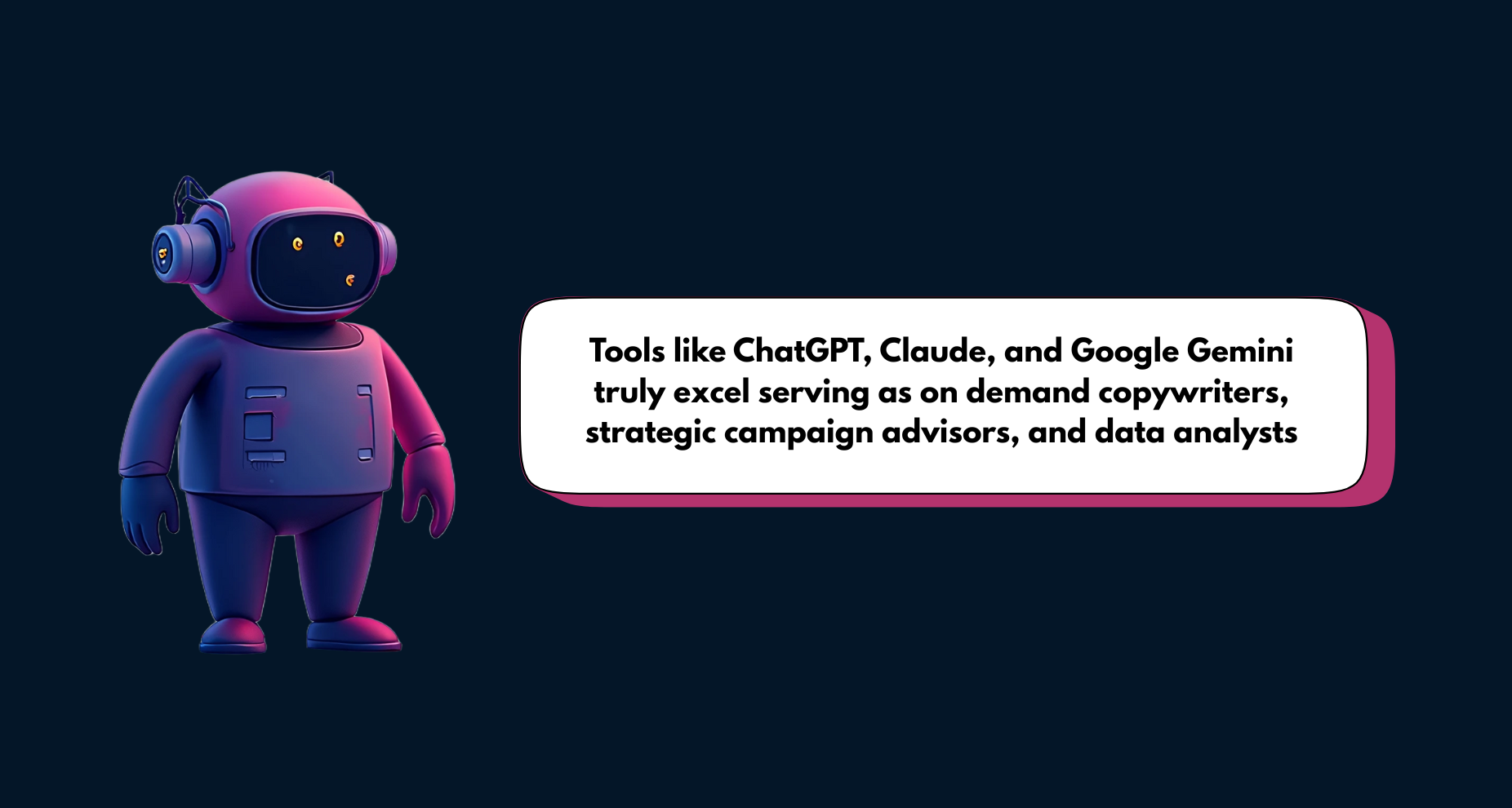
4. Analyzing Results and Continuous Improvement
Finally, AI can assist in analyzing your cold email campaign results and optimizing over time. After your sequence runs for a while, export or review the data: open rates, reply rates, which email in the sequence got the most engagement, etc. Instead of manually crunching numbers, you can feed this info (in aggregate) to an AI and ask for patterns: “Email 2 had a 15% higher open rate than Email 1. Email 3 got the most replies. What might explain this, and how should I adjust my follow-ups?”
AI might identify that Email 2’s subject line was more curiosity-provoking, or that Email 3 was very short and hence easy to reply to – insights you can use to refine your content. Instantly’s own analytics can form a feedback loop as well: some advanced platforms even use AI to automatically adjust campaigns (e.g., sending follow-up #3 at a different time if it predicts better engagement). While you might not have full automation here, you can manually apply AI’s recommendations: perhaps rewriting a weak-performing email with ChatGPT’s help, or rescheduling emails based on engagement trends.
Moreover, if you get a lot of replies, AI can help summarize and categorize them. For example, use ChatGPT or Gemini to classify responses into buckets (Interested, Not Now, Unsubscribe, Wrong Contact, etc.). This analysis can inform your follow-up strategy: if many say “not the right time,” maybe introduce a longer-term nurture track; if many ask a similar question, adjust your email content to address it proactively.
In summary, AI tools act as force multipliers for your cold email system. They write, optimize, personalize, and analyze at a scale and speed that would be impossible to do manually for every single follow-up. When combined with Instantly’s automation and Clay’s data, you have an extremely powerful engine for outreach.
Workflow: Putting It All Together (Step-by-Step)
Let’s bring all the pieces into a coherent workflow. Here’s an example process to build your scalable follow-up system:
- Build Your Target Lead List: Identify prospects using sources like LinkedIn Sales Navigator, Apollo, etc. Export a CSV with basic info (name, company, email, etc.). If you already have a list but it’s outdated or incomplete, that’s fine – Clay will enrich it.
- Enrich and Segment with Clay: Import the list into Clay. Use Clay’s integrations to fetch additional data for each lead (company size, industry, LinkedIn URL, recent news, etc.). Set up Clay formulas or AI agents to generate a personalization snippet for each lead – e.g. a sentence about a recent company development or a common pain point. Review the snippets and tweak as needed (quality control on AI output is important!). Based on the enriched data, tag or group leads into segments if you plan to tailor different follow-up tracks (for instance, segment by industry or persona).
- Set Up Instantly and Email Accounts: Sign up for Instantly (or your chosen cold email platform) and connect your sending email accounts. Use dedicated domains/inboxes for cold outreach – don’t use your primary business domain to avoid risk. For example, purchase a couple of similar domains (yourcompany.co, yourcompany.net) and create 3–5 email inboxes on each. Connect all to Instantly.
- Warm Up Your Inboxes: Enable Instantly’s warm-up feature on each new inbox. Let it run for at least 1–2 weeks. This behind-the-scenes warm-up sends auto-generated emails between other Instantly users’ accounts to build reputation. Monitor that your warm-up emails land in primary inboxes (Instantly provides a deliverability dashboard). Once your sender reputation is solid (high inbox placement, low spam hits), you’re ready to launch.
- Create Your Email Sequence in Instantly: Design a multi-step follow-up sequence. A proven structure is:
Email 1: Personalized opener – Introduce yourself and a pain point/value prop relevant to the prospect. Use the Clay AI snippet in the first line to hook them with a personal touch.
Email 2: Value-add content – Send a follow-up after a few days (e.g. Day 3) sharing something useful, like a case study, blog post, or insight (this builds credibility without just asking “Did you see my last email?”).
Email 3: Short reminder – Another few days later, send a very short email (one or two lines) referencing your offer. For example: “Hey {{FirstName}}, I have a 2-minute video breakdown of how we can [solve X]. Interested in checking it out?” Short and question-oriented messages can prompt quick replies.
Email 4: Thought leadership or objection handling – Maybe a week after, share an industry insight or address a likely concern. E.g., “Many {{Industry}} firms worry about [concern]. Here’s how we tackle that…”.
Email 5: Final gentle nudge – A last follow-up, perhaps day 10 or later, that politely closes out. Something like, “I know inboxes get busy – I’d still love to chat if you’re interested, but if not, no worries at all. Should I keep you on my list, or circle back later?” This gives them an easy out while leaving the door open.
You can adjust the number of emails and intervals to fit your context (some campaigns might be just 3 emails, some up to 5-6). Instantly will handle the sending schedule once you input the sequence and timing gaps. Ensure the sequence is set to stop if a reply is received (usually the default).
- Leverage AI for Content and Subject Lines: As you populate the sequence in Instantly, use your AI tools to refine each email. For each email stage, you might use ChatGPT to generate a few versions, pick the best, then tweak it in your own voice. Have AI suggest subject lines for each follow-up – e.g., for the value-add email, maybe a subject like “Thought this resource might help, {{FirstName}}”. Make use of Instantly’s A/B testing by trying two different subject lines on Email 1 or 2 to see which yields higher opens.
- Test & Launch: Before blasting 10,000 emails, do a sanity test. Send the sequence to a small batch (even just to colleagues or a test list) to ensure formatting is right (check those {{fields}}!), the emails aren’t getting flagged as spam, and the content reads naturally. Make adjustments if needed (e.g., if the AI-generated lines sound a bit off, edit them to be more human). Once confident, scale up to your full list. Instantly will stagger sends over days to stay under sending limits and maintain deliverability.
- Monitor and Optimize: As the campaign runs, keep an eye on metrics in Instantly. Which follow-up email is getting the most replies or clicks? Is one of the emails underperforming (e.g., very low open rate on Email 4 could mean the subject line needs work). Use AI to diagnose issues: “My third email has half the open rate of the second – why might that be?” Perhaps the subject isn’t enticing or it’s too long; AI might suggest a fix. Also, pay attention to any qualitative feedback – if prospects reply with questions or objections, feed that insight back into your sequence (maybe your next campaign’s follow-ups will preemptively answer those).
- Scale and Integrate Further: Once you have a winning workflow, you can scale out by adding more leads and more sending accounts. With Instantly’s inbox rotation and sending at scale features, some teams send 30k+ cold emails per month and reach huge audiences. Just be sure to incrementally scale to avoid sudden jumps that could hurt deliverability. You can also integrate this system with your CRM – e.g. update contact statuses based on replies (Instantly can sync or export data). And if a prospect clicks a link or shows interest, consider moving them to a separate “hot lead” sequence (as SaasRise did – when someone clicked, they entered a longer 15-email nurture sequence with more value content).
By following these steps, you essentially create an AI-assisted assembly line for cold outreach: leads come in one end and personalized, well-timed follow-up sequences go out the other. The heavy lifting (research, writing, sending, tracking) is largely automated – but with your strategic oversight at each stage to ensure quality and alignment with your goals.
Conclusion: Scale Your Follow-Up, Scale Your Success
Building a scalable cold email follow-up system isn’t an overnight task, but with the right tools it’s very achievable – and the payoff is huge. You’ll nurture more prospects, book more meetings, and close more deals simply by doing what many competitors don’t: consistently and intelligently following up. We’ve combined Instantly’s powerhouse outreach platform, Clay’s data enrichment, and AI tools like ChatGPT, Claude, and Gemini to create a follow-up engine that works for you 24/7.
Remember, effective follow-up is a blend of strategy (knowing your audience and messaging) and technology (automation and AI). On the strategic side, keep your emails valuable and conversational – no one likes a nagging sales email. On the tech side, trust the process: let automation handle the tedious bits and let AI augment your creativity and insight. The result is a system where every prospect gets timely, personalized touches that feel handcrafted just for them.
With this approach, even a small startup team can run a cold email outreach operation that rivals big companies. You can focus on talking to the leads who respond, while your follow-up system gently persists with those who need a few nudges. In 2025 and beyond, this is how savvy businesses are breaking through the noise – by scaling the human touch with a little help from AI.
Now it’s your turn. Put these practices to work and build your own scalable follow-up system. Start with a pilot campaign, learn and iterate. Once it’s dialed in, watch what happens to your pipeline. Don’t be surprised when those “silent” prospects suddenly start replying on email #3 or #4 – because you set up the system to make it happen. Happy emailing, and may your cold outreach turn warm!
Key Takeaways & Next Steps:
- Persistence wins: Plan for 3-5 follow-up emails in your sequence (at minimum). Many deals materialize only after multiple touches.
- Use the right tools: Instantly provides the automation and scale (multi-account sending, warm-ups, sequences, analytics) to make sure no lead slips through the cracks. Clay gives you the data and AI snippets to personalize at scale. ChatGPT/Claude/Gemini help you write and refine content that resonates.
- Personalize, don’t spam: Leverage AI and data to make each follow-up relevant. A small personal detail or a tailored value prop can dramatically lift response rates.
- Optimize continuously: Treat your outreach like a science experiment – track results, use AI analytics or A/B tests to learn what works, and improve your emails and timing accordingly.
- Scale responsibly: As you ramp up volume, do it gradually and maintain good sending practices (multiple domains/inboxes, proper warm-up, monitoring deliverability). It’s better to have slightly lower volume with high deliverability than to burn out by blasting too fast.
By implementing the above, you’ll build a scalable cold email follow-up system that works almost on autopilot – freeing you up to focus on talking to qualified leads and growing your business. Good luck, and don’t forget to follow up!